This is to document a demo setup for 2 cross site infinispan clusters deployed on 2 Openshift Container Platform. In today’s context of multi, hybrid cloud deployments, I am particularly interested in seeing workloads deployed across multiple ‘clouds’, especially where states can be preserved; so that we can leverage on the capabilities to explore load distribution or failover usecases.
This was tested on 2 Openshift Container Platform clusters in AWS (using the LoadBalancer connector), as well as 2 on premise clusters (using the NodePort connector).
This demo uses Red Hat’s distribution of the opensource Infinispan in-memory cache and Kubernetes platform; namely:
- Red Hat DataGrid or RHDG, version 8.1 and
- Openshift Container Platform or OCP, version 4.5
The setup is pretty straight forward:
+--------------+ +--------------+ | RHDG - c1 | <---------------------> | RHDG - c2 | +--------------+ +--------------+ +--------------------+ +--------------------+ | Openshift | | Openshift | +--------------------+ +--------------------+
c1 : cluster1
c2 : cluster2
Environment setup
You will need a minimal of 2 RWO Persistent Volume per clusters, 1Gi, 1 per Infinispan node.
- On Public Cloud
I have access to 2 running OCP clusters in AWS, all in ap-southeast region. For this demo, having the clusters deployed in a public cloud is crucial as I will be using the LoadBalancer ingress to connect the 2 RHDG clusters. For on premise setup, the other option is to use a NodePort, I have yet to try it (updated in the next section).
- On Premise
This was tested using 2 OCP clusters that are installed on premise. After the initial test which failed (Got a Generic error in managing x-site coordinators error message). I tore down everything and setup from scratch. This time round, I let the clusters negotiate the x-site handshakes a little longer and I found that the clusters did connect to each other.
$ oc logs -f example-infinispan-0 | grep x-site
15:36:50,046 INFO (jgroups-5,example-infinispan-0-11602) [org.infinispan.XSITE] ISPN000439: Received new x-site view: [c1]
15:37:01,112 INFO (jgroups-5,example-infinispan-0-11602) [org.infinispan.XSITE] ISPN000439: Received new x-site view: [c1, c2]
Setting up the base environment
- Install RHDG
RHDG installation is done via the Operator Lifecycle Manager on OCP, official docs here
I will not be detailing the steps here, as it is pretty straightforward.
After you installed the operator, proceed with the following steps:
-
Create identical namespaces / projects on both clusters
oc new-project rhdg-cluster -
on cluster1, create service account
c1oc create sa c1 -
Grant role to service account, the document says grant
viewaccess for the project but I encountered a lot of permission issues during the initial setup, not wanting to lose the big picture of setting up the cross site deployment, I decided to use a full admin role, since this is just a demo :(oc adm policy add-cluster-role-to-user cluster-admin system:serviceaccount:rhdg-cluster:c1 -
You may want to extract the token and save it, for later use
oc sa get-token c1 > c1.txt -
Same goes for cluster2, c2, create namespace, create service account, grant role and extract the token out
oc new-project rhdg-cluster oc create sa c2 oc adm policy add-cluster-role-to-user cluster-admin system:serviceaccount:rhdg-cluster:c2 oc sa get-token c2 > c2.txt -
then on BOTH clusters, generate the secrets, this is for the current project to access the other cluster
oc create secret generic c1-token --from-literal=token=$(cat c1.txt) oc create secret generic c2-token --from-literal=token=$(cat c2.txt)
OK, the scaffolding stuffs should be done by now. Next step is to deploy the RHDG cluster on both sides, as we have already deployed the operator.
Installing the Infinispan clusters using Operators
We will now construct the CRD for the 2 clusters, which is pretty much symmetrical. Do note that for cross site to work, both namespaces and cluster name across the OCP clusters needs to be the same.
The CRD yaml definitions are as follows:
A) On public cloud
- c1: replace the url endpoints before using
apiVersion: infinispan.org/v1
kind: Infinispan
metadata:
name: example-infinispan
spec:
replicas: 2
service:
type: DataGrid
sites:
local:
name: c1
expose:
type: LoadBalancer
locations:
- name: c1
url: openshift://<cluster1 kubernetes api endpoint>:<port> # e.g. openshift://api.mycluster.example.com:6443
secretName: c1-token
- name: c2
url: openshift://<cluster1 kubernetes api endpoint>:<port>
secretName: c2-token
logging:
categories:
org.infinispan: trace
org.jgroups: trace
org.jgroups.protocols.TCP: debug
org.jgroups.protocols.relay.RELAY2: debug
expose:
type: Route
- c2: replace the url endpoints before using
apiVersion: infinispan.org/v1
kind: Infinispan
metadata:
name: example-infinispan
spec:
replicas: 2
service:
type: DataGrid
sites:
local:
name: c2
expose:
type: LoadBalancer
locations:
- name: c1
url: openshift://<cluster1 kubernetes api endpoint>:<port> # e.g. openshift://api.mycluster.example.com:6443
secretName: c1-token
- name: c2
url: openshift://<cluster1 kubernetes api endpoint>:<port>
secretName: c2-token
logging:
categories:
org.infinispan: trace
org.jgroups: trace
org.jgroups.protocols.TCP: debug
org.jgroups.protocols.relay.RELAY2: debug
expose:
type: Route
B) For On Premise, the CRD definitions I used are appended
- c1: replace the url endpoints before using, note the sites are exposed as NodePorts. According to documents, the NodePort connector only works on
the same network, I believe it means in the same subnet, which is true in my demo setup.
apiVersion: infinispan.org/v1
kind: Infinispan
metadata:
name: example-infinispan
spec:
replicas: 2
service:
type: DataGrid
sites:
local:
name: c1
expose:
type: NodePort
nodePort: 32556
locations:
- name: c1
url: openshift://api.apps.ocpcluster1.<yourdomain>.com:6443
secretName: c1-token
- name: c2
url: openshift://api.apps.ocpcluster2.<yourdomain>.com:6443
secretName: c2-token
logging:
categories:
org.infinispan: trace
org.jgroups: trace
org.jgroups.protocols.TCP: debug
org.jgroups.protocols.relay.RELAY2: debug
expose:
type: Route
- c2: replace the url endpoints before using, note the sites are exposed as NodePorts.
apiVersion: infinispan.org/v1
kind: Infinispan
metadata:
name: example-infinispan
spec:
replicas: 2
service:
type: DataGrid
sites:
local:
name: c2
expose:
type: NodePort
nodePort: 32616
locations:
- name: c2
url: openshift://api.apps.ocpcluster2.<yourdomain>.com:6443
secretName: c2-token
- name: c1
url: openshift://api.apps.ocpcluster1.<yourdomain>.com:6443
secretName: c1-token
logging:
categories:
org.infinispan: trace
org.jgroups: trace
org.jgroups.protocols.TCP: debug
org.jgroups.protocols.relay.RELAY2: debug
expose:
type: Route
Deploying the cluster
- save the yaml contents above (either the cloud or on prem ones) into a yaml file and deploy them to the OCP clusters (c1, c2) respectively
e.g. on cluster 1
oc create -f c1-cluster.yaml
Upon successful deployment of the RHDG cluster, you should be able to see one operator pod, 2 RHDG pods
NAME READY STATUS RESTARTS AGE
example-infinispan-0 1/1 Running 0 39m
example-infinispan-1 1/1 Running 0 38m
infinispan-operator-668d7c565-s49jb 1/1 Running 0 10h
The following services should be generated as well
NAME TYPE CLUSTER-IP EXTERNAL-IP PORT(S) AGE
example-infinispan ClusterIP 172.30.27.101 <none> 11222/TCP 10h
example-infinispan-ping ClusterIP None <none> 8888/TCP 10h
example-infinispan-site LoadBalancer 172.30.142.140 <elb endpoint>.ap-southeast-1.elb.amazonaws.com 7900:30256/TCP 10h
As I chose a Route endpoint for the cluster, you will be able to see a route object
NAME HOST/PORT PATH SERVICES PORT TERMINATION WILDCARD
example-infinispan-external <route hostname> example-infinispan <all> passthrough None
To ensure the cross-site setup is successful, check the logs on both clusters, they should look similar to this (from cluster 2):
$ oc logs -f example-infinispan-0 | grep x-site
15:34:04,172 INFO (jgroups-100,example-infinispan-0-64507) [org.infinispan.XSITE] ISPN000439: Received new x-site view: [c2]
15:34:04,378 INFO (jgroups-98,example-infinispan-0-64507) [org.infinispan.XSITE] ISPN000439: Received new x-site view: [c1, c2]
You can also see a configmap generated to hold the configuration of the infinispan cluster
Creating the caches
The 2 cross site clusters are deployed, but we have yet to create an actual cache to hold data. We will look at that now.
There are a few ways to create the cache,
- using the Operator, which exposes a Infinispan Cache api for you to do that.
oc rshinto the pod and use the cli tool to create the caches.- Doing it via the web console.
Creating the caches via Web Console
Probably the easiest way.
The web / admin console of the RHDG cluster can be access via the exposed route. i.e. oc get route to see it.
Use the the route to access the admin console. You will be prompted for the credentials and if you have yet to get them, go to the terminal and run this:
$ oc get secret example-infinispan-generated-secret -o jsonpath="{.data.identities\.yaml}" | base64 --decode
credentials:
- username: developer
password: xxxxxxxx
- username: operator
password: xxxxxxxx
Use the operator credentials to login
Using the web console, Data Container / Create Cache
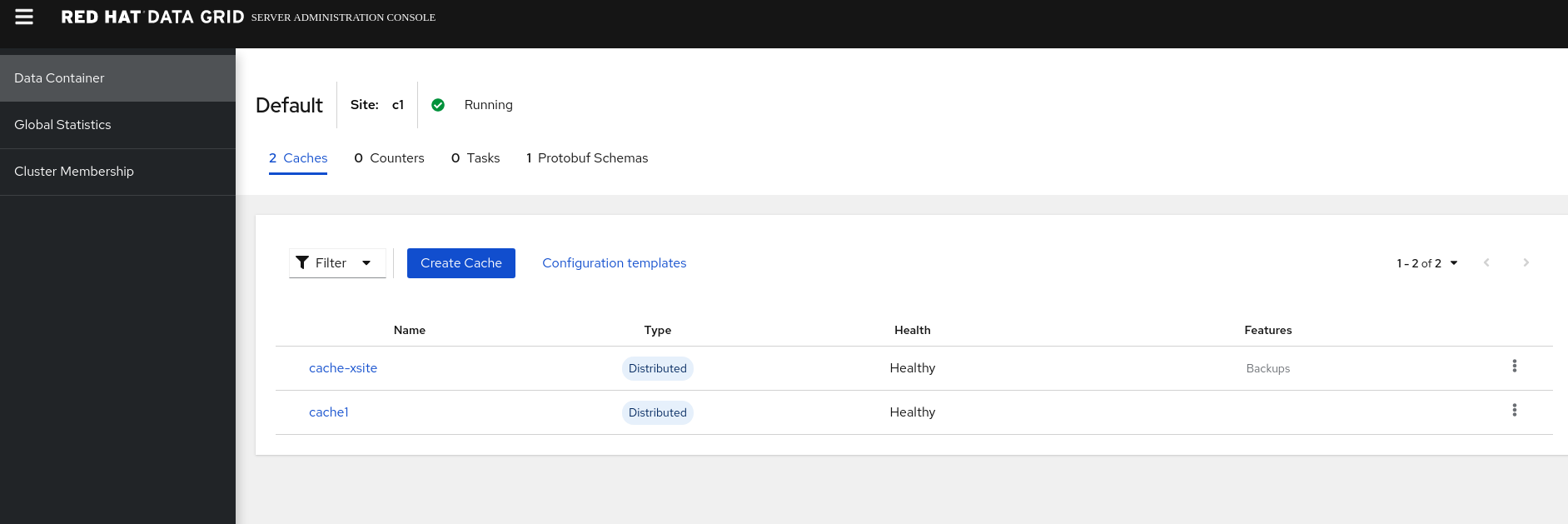
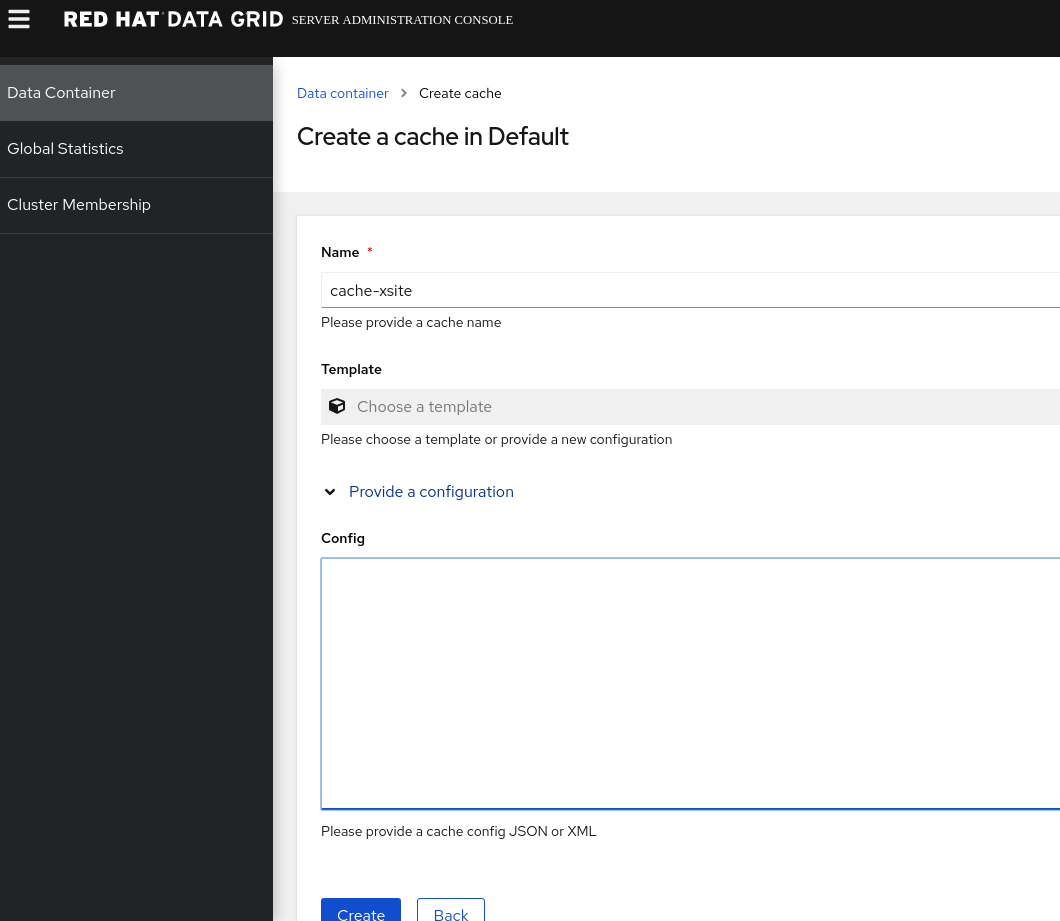
- Paste this following xml config to create a cache in cluster 1, note that each cache has a different SYNC and ASYNC strategy, this is delibrately done to show they can be different.
<infinispan>
<cache-container>
<distributed-cache name="cache-xsite">
<encoding media-type="application/x-protostream"/>
<backups>
<backup site="c2" strategy="SYNC">
<take-offline min-wait="120000"/>
</backup>
</backups>
</distributed-cache>
</cache-container>
</infinispan>
- Likewise for cluster 2
<infinispan>
<cache-container>
<replicated-cache name="cache-xsite">
<encoding media-type="application/x-protostream"/>
<backups>
<backup site="c1" strategy="ASYNC" >
<take-offline min-wait="120000"/>
</backup>
</backups>
</replicated-cache>
</cache-container>
</infinispan>
Creating the caches via Operator
More steps for this
- Create a basic-auth secret username / password credentials, using the developer creds from the
example-infinispan-generated-secretsecret you extracted earlier
apiVersion: v1
stringData:
username: developer
password: <your own value>
kind: Secret
metadata:
name: basic-auth
type: Opaque
- Next, use the Operator’s Create Cache api, or
oc create -fwith the following contents:
For cluster 1:
apiVersion: infinispan.org/v2alpha1
kind: Cache
metadata:
name: example-cache
spec:
adminAuth:
secretName: basic-auth
clusterName: example-infinispan
name: cache1
template: <infinispan><cache-container><distributed-cache name="cache1"><encoding media-type="application/x-protostream"/><backups><backup site="c2" strategy="SYNC"><take-offline min-wait="120000"/></backup></backups></distributed-cache></cache-container></infinispan>
For cluster 2:
apiVersion: infinispan.org/v2alpha1
kind: Cache
metadata:
name: example-cache
spec:
adminAuth:
secretName: basic-auth
clusterName: example-infinispan
name: cache1
template: <infinispan><cache-container><distributed-cache name="cache1"><encoding media-type="application/x-protostream"/><backups><backup site="c1" strategy="SYNC"><take-offline min-wait="120000"/></backup></backups></distributed-cache></cache-container></infinispan>
this will create the Cache object.
Accessing the Datagrid cluster
If you need to use the cli to manage the cluster, here is how you can access the dg cluster:
$ oc rsh example-infinispan-0
Run this command to connect via cli, Enter the operator credentials, and you can access cluster :
$ bin/cli.sh -c https://$EXAMPLE_INFINISPAN_PORT_11222_TCP_ADDR:$EXAMPLE_INFINISPAN_SERVICE_PORT --trustall
Username: operator
Password:
[example-infinispan-1-53156@infinispan//containers/default]> ls
caches
counters
configurations
schemas
tasks
[example-infinispan-1-53156@infinispan//containers/default]> cd caches
[example-infinispan-1-53156@infinispan//containers/default/caches]> ls
___script_cache
___protobuf_metadata
cache1
Test Drive
You can use a Hotrod springboot client I have written here to test the app. The demo app defines a ‘Person’ object and uses protobuf to send the value to RHDG.The springboot app wraps around the CRUD usecases with a rest api call.
- I point the app to cluster 1, put in a few values and is able to retrieve it via cluster 2
- you can use the web console to verify the cross cluster synchronization as well.
Other things to be aware of, as the cache uses the protostream media type, to use the web console to view the cache entries, you will need to define the Protobuf Schema (e.g. the demo.PersonEntity protobuf scheme in the sample code) before the web console actually works.
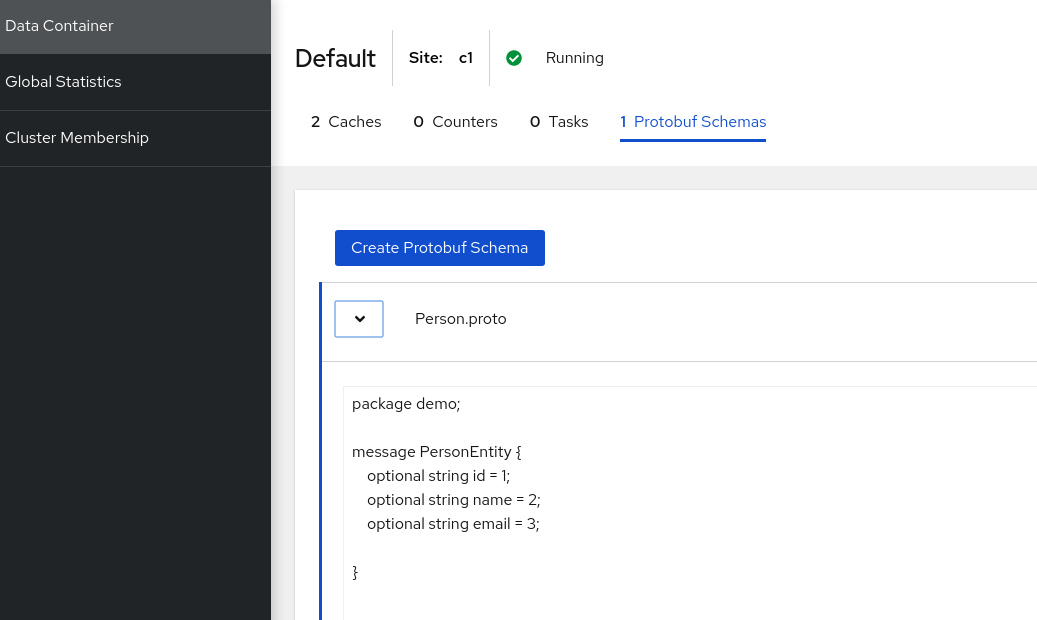
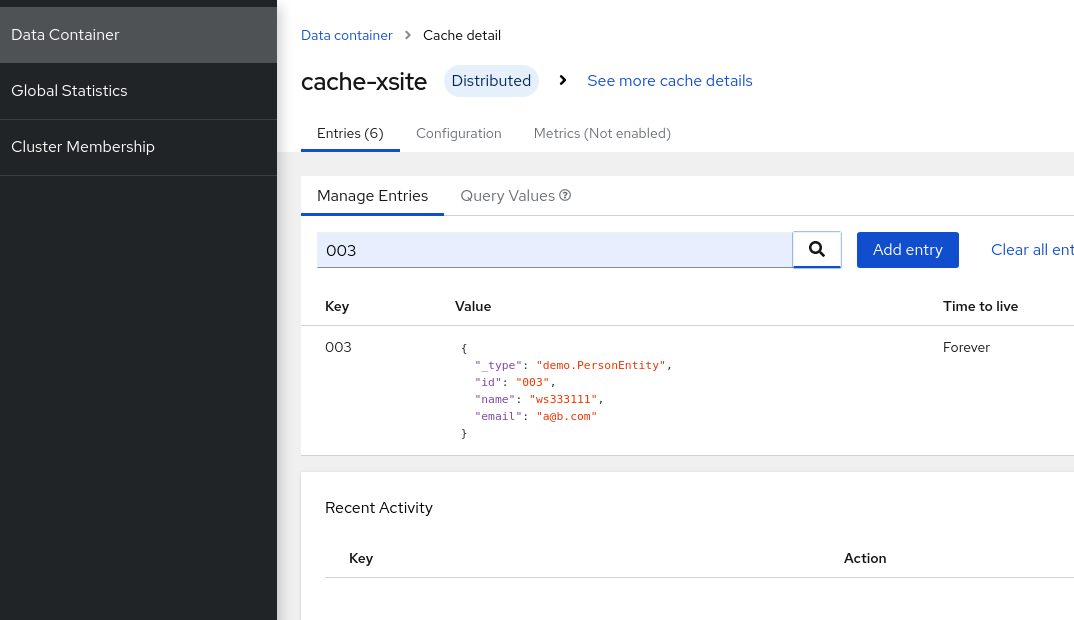
Failover
For single site failover, as long as I keep one running RHDG pod, no data will be lost.
If I kill off all replicas on one side, the behaviour I observed is that all data will be lost when the POD came back up. Not sure if there a configuration to automate the data sync, something I will have to find out.
To sync the data from backup site, I need to go over to the backup site’s web console, initiate a Transfer to push the data over to the recovered cluster.
We have just scratched the surface of a simple cross site setup, hope this is useful! That’s all for now!