After trying out Red Hat data grid’s cross site replication feature, another cross site scenario on Openshift Container Platform I wanted to explore is Kafka Mirrormaker 2.0.
A quick intro on running Apache Kafka on Kubernetes / Openshift using Strimzi: Strimzi is a opensource project for managing Apacje Kafka deployments on Kubernetes, it uses the operator framework making the work of deploying Apache Kafka a breeze on K8s.
AMQ Streams (not to be confused with the Artemis based message product, AMQ Broker) is Red Hat’s distribution of the Strimzi project. Needless to say, it is packaged as a operator deployable product on Openshift Container Platform.
Totay I am going to show a simple demo of setting up MirrorMaker 2.0 (MM2) across 2 Openshift Container Platform (OCP) clusters
The setup looks like this
+--------------------+ +-------------------+ | my-cluster-source | <---------------------> | my-cluster-target | +--------------------+ +-------------------+ +--------------------------+ +-------------------------+ | Openshift | | Openshift | +--------------------------+ +-------------------------+
For a component level view:
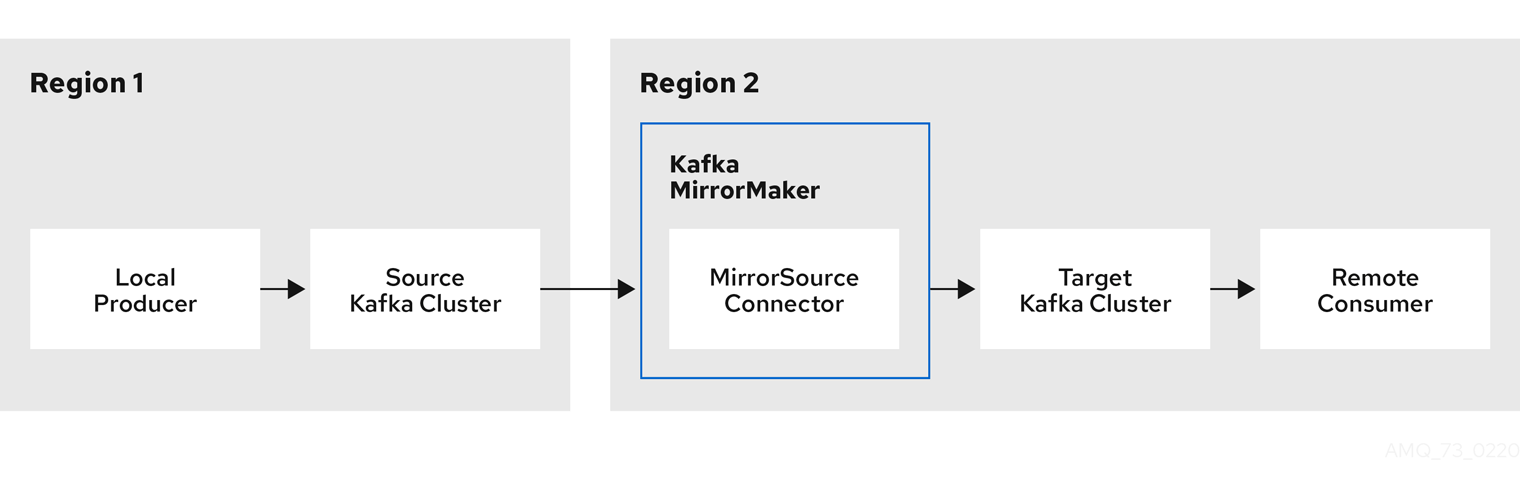
The Enviroment:
- 2 x OCP 4.5.x clusters (let’s call them cluster 1 and cluster 2)
- AMQ Streams 1.5
Cluster 1
Cluster 1 will be used as the source Kafka cluster.
The high level steps to setup Cluster 1:
- Create a namespace, e.g.
amqstreamsis used in this demo - Install the AMQ Streams Operator, I won’t go into the details as it is very well documented here.
I have also uploaded some scripts for deploying the operator and a basic cluster here. Hope this will make it easier for testing, when you have to repeatably provision and tear down.
- We will make use of the Operator to create the following objects:
- Kafka Cluster
- Kafka Topic
The CRD definitions are as follows:
In case you are new to OCP, You can save them into a yaml file and invoke oc create -f or copy the content to replace the original contents in the yaml view in the web console’s operator page.
- Create the
KafkaObject
apiVersion: kafka.strimzi.io/v1beta1
kind: Kafka
metadata:
name: my-cluster-source
namespace: amqstreams
spec:
kafka:
config:
offsets.topic.replication.factor: 3
transaction.state.log.replication.factor: 3
transaction.state.log.min.isr: 2
log.message.format.version: '2.5'
version: 2.5.0
storage:
type: ephemeral
replicas: 3
listeners:
external:
type: route
plain:
authentiation:
type: scram-sha-512
tls:
authentiation:
type: tls
entityOperator:
topicOperator:
reconciliationIntervalSeconds: 90
userOperator:
reconciliationIntervalSeconds: 120
zookeeper:
storage:
type: ephemeral
replicas: 3
- Create the
KafkaTopicObject
apiVersion: kafka.strimzi.io/v1beta1
kind: KafkaTopic
metadata:
name:
labels:
strimzi.io/cluster: my-cluster-source
namespace: amqstreams
spec:
config:
retention.ms: 604800000
segment.bytes: 1073741824
partitions: 3
replicas: 3
topicName: mytopic
Cluster 2
Cluster 2 will be used as the source Kafka cluster.
The high level steps to setup Cluster 2, which is largely similar to cluster1
- Create a namespace, e.g.
amqstream, there is no strict requirment to use the same name as cluster 1. - Same thing, install the AMQ Streams Operator
- We will make use of the Operator to create the following objects:
- Kafka Cluster
- KafkaMirrorMaker2
We will not be creating any Kafka Topic as Mirror Maker will create a target topic that maps to mytopic in cluster1
For completeness, the CRD’s yaml definitions
- Create the
KafkaObject
apiVersion: kafka.strimzi.io/v1beta1
kind: Kafka
metadata:
name: my-cluster-target
namespace: amqstreams
spec:
kafka:
config:
offsets.topic.replication.factor: 3
transaction.state.log.replication.factor: 3
transaction.state.log.min.isr: 2
log.message.format.version: '2.5'
version: 2.5.0
storage:
type: ephemeral
replicas: 3
listeners:
external:
type: route
plain:
authentiation:
type: scram-sha-512
tls:
authentiation:
type: tls
entityOperator:
topicOperator:
reconciliationIntervalSeconds: 90
userOperator:
reconciliationIntervalSeconds: 120
zookeeper:
storage:
type: ephemeral
replicas: 3
Create the KafkaMirrorMaker2 object , I will talk more about the configuration
The yaml file you see below is a barebone configuration of mirror maker 2 (that works).
The key configuration parameter is the cluster endpoints, where I am using the OpenShift Routes as the endpoints of the bootstrap servers.
This also means that in the Kafka configurations for both clusters, you will need to specify a Route as the external endpoint.
(Other supported external endpoints are NodePort, Ingress and LoadBalancer). If your clusters are running on the same OCP cluster, a service endpoint will work as well.
You will need to specify the secrets holding the ca certs for the respective route endpoints in the yaml file.
Refering to the component diagram above, this connect cluster will be deployed in cluster 2. In this case, I will need to create the secret my-cluster-source-cluster-ca-cert in cluster 2.
There might be a better way to ‘copy’ secrets across namespaces, but for now, I am sticking to this:
// on cluster 1
oc extract secret/my-cluster-source-cluster-ca-cert --keys=ca.p12 --to=- > /tmp/source-ca-certs/ca.p12
oc extract secret/my-cluster-source-cluster-ca-cert --keys=ca.password --to=- > /tmp/source-ca-certs/ca.password
oc extract secret/my-cluster-source-cluster-ca-cert --keys=ca.crt --to=- > /tmp/source-ca-certs/ca.crt
// switch over to cluster 2
oc create secret generic my-cluster-source-cluster-ca-cert --from-file=/tmp/source-ca-certs/ca.crt --from-file=/tmp/source-ca-certs/ca.p12 --from-file=/tmp/source-ca-certs/ca.password
And here is The yaml definition for mirrormaker
apiVersion: kafka.strimzi.io/v1alpha1
kind: KafkaMirrorMaker2
metadata:
name: my-mirror-maker2
spec:
version: 2.5.0
connectCluster: "my-cluster-target"
clusters:
- alias: "my-cluster-source"
bootstrapServers: my-cluster-source-kafka-bootstrap-amqstreams.apps.ocpcluster1.domain.com:443
tls:
trustedCertificates:
- certificate: ca.crt
secretName: my-cluster-source-cluster-ca-cert
- alias: "my-cluster-target"
bootstrapServers: my-cluster-target-kafka-bootstrap-amqstreams.apps.ocpcluster2.domain.com:443
tls:
trustedCertificates:
- certificate: ca.crt
secretName: my-cluster-target-cluster-ca-cert
mirrors:
- sourceCluster: "my-cluster-source"
targetCluster: "my-cluster-target"
sourceConnector: {}
Once the pods for the MM2 object is started, it will create target Topics to map those at the source, with a naming convention of <source cluster>.<topic name>. (The default config is to map all topics using the wildcard * filter. You can define your own name filter to limit the topics being replicated)
e.g. in the diagram below, the my-cluster-source.mytopic and my-cluster-source.mm2-topic are topics generated by MM2, these topics correspond to mytopic and mm2-topic on the source cluster.
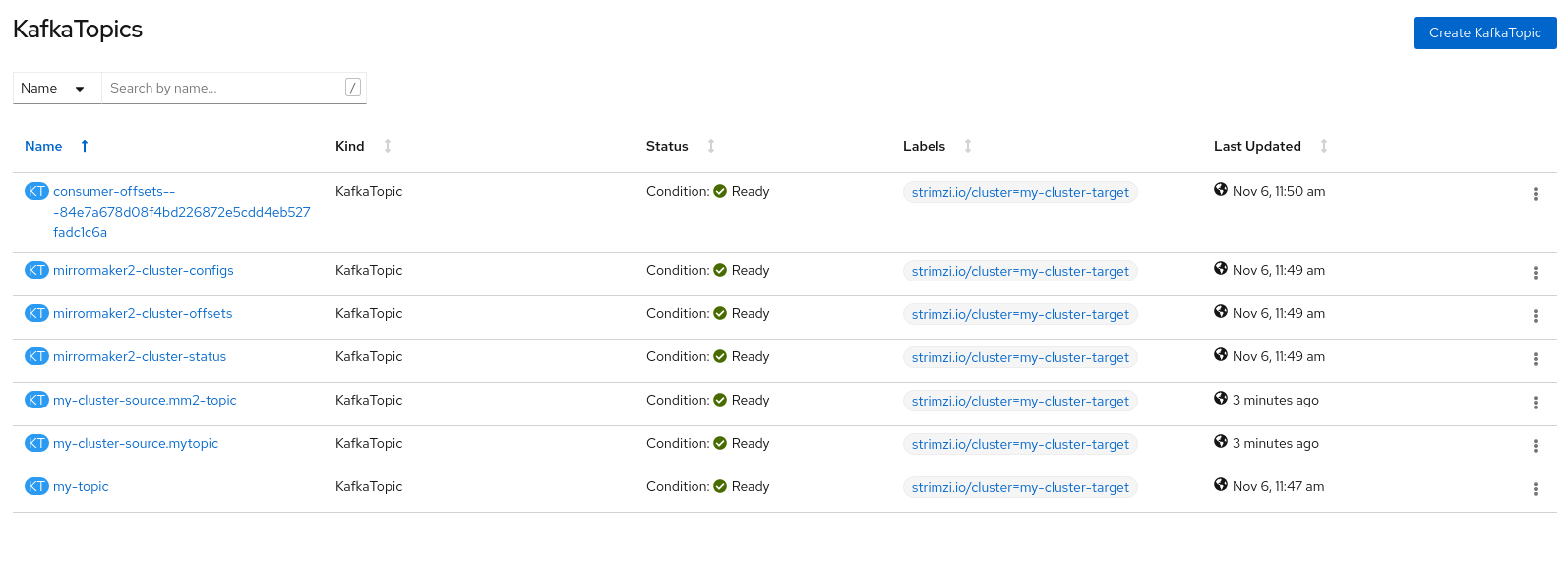
Test Drive
Kafka distributions comes with their testing utilities (producers, consumers and performance testing tools etc) so we will be using them for a simple verification of the setup.
As we are testing from an external client perspective, some prework needs to be done.
- Setting up the java truststore for the certificates
First, we have to get the ca cert from the secrets, for both the clusters respectively.
On cluster 1,
oc extract secret/my-cluster-source-cluster-ca-cert --keys=ca.crt --to=- > /tmp/source-ca-certs/ca.crt
On cluster 2,
oc extract secret/my-cluster-target-cluster-ca-cert --keys=ca.crt --to=- > /tmp/target-ca-certs/ca.crt
Next we create the java key store using the keytool command:
On cluster 1,
keytool -import -trustcacerts -alias root -file /tmp/source-ca.crt -keystore source-truststore.jks -storepass password -noprompt
On cluster 2,
keytool -import -trustcacerts -alias root -file /tmp/target-ca.crt -keystore target-truststore.jks -storepass password -noprompt
We are all set.
-
Sending message to the source cluster on cluster1
kafka_2.12-2.5.0.redhat-00003/bin/kafka-console-producer.sh --bootstrap-server my-cluster-source-kafka-bootstrap-amqstreams.apps.ocpcluster1.domain.com:443 --producer-property security.protocol=SSL --producer-property ssl.truststore.password=password --producer-property ssl.truststore.location=./source-truststore.jks --topic mm2-topic >message 1 >message 2 >message 3 -
Reading the messages off the target cluster on cluster 2, note the topic used here.
kafka_2.12-2.5.0.redhat-00003/bin/kafka-console-consumer.sh --bootstrap-server my-cluster-target-kafka-bootstrap-amqstreams.apps.ocpcluster2.domain.com:443 --from-beginning --consumer-property security.protocol=SSL --consumer-property ssl.truststore.password=password --consumer-property ssl.truststore.location=./target-truststore.jks --topic my-cluster-source.mm2-topic message 2 message 1 message 3
There you go, the replication took place. I am very interested in the kind of performance it can handle. This may be something I will investigate next.
Hope this is useful and till I write again!